
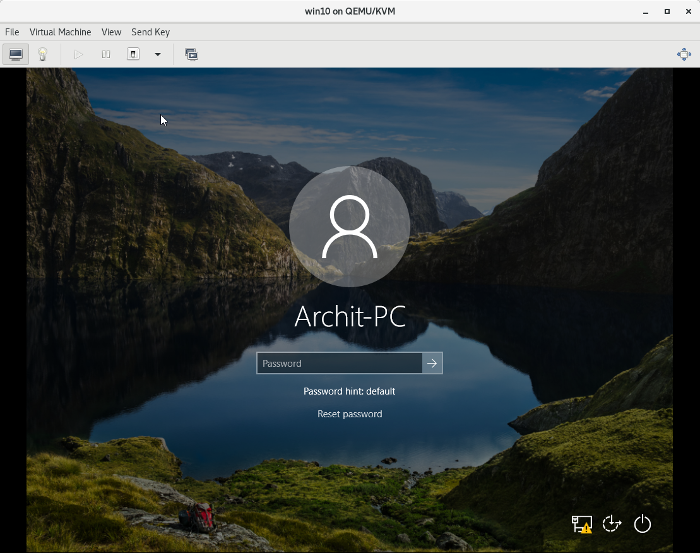
Select your USB flash drive from pull down list and then click Begin Burning button to start. Launch Windows Password Rescuer Personal, plug in a writable USB flash drive and select USB Device.Ģ. Use it to create a Windows Password recovery disk with a USB flash drive.įree download Windows Password Personal Trialġ. Step 1: Download and install the software on another available computer. Here I will show you How to recover Windows 10 administrator password with USB flash drive burned by Windows Password Rescuer Personal. This is an easy way which can 100% recover Windows 10/8/7/Vista/XP password, and it provides two options to unlock your Windows 10 computer: Option 1: Use the USB flash drive to recover Windows 10 admin password. If you never created a Windows 10 password reset disk on your USB flash drive and now you are totally locked out of your computer, you can use Windows Password Rescuer to create a Windows 10 password recovery disk with the USB flash drive and then use this USB disk to recover your lost administrator and user password in Windows 10 without limitation. Method 3: Recover Windows 10 Administrator Password with USB Flash Drive Burned from Rescuer Detailed can be found on this page: How to Reset Windows 10 Password with Command Prompt. You can run the Command Prompt to find out and copy cmd.exe from your Windows partition and then you can run the cmd.exe with administrative privileges to recover any Windows 10 user account’s password with net user command.
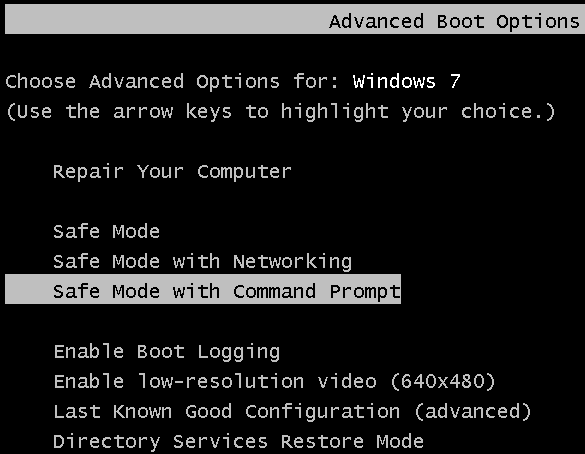
Then boot your computer from USB, it will provides Advanced Options including Command Prompt. Firstly, you will need to create one with a USB flash drive by using Microsoft Windows 10 Media Creation Tool. With a Windows 10 installation disk, you can recover any lost Windows 10 password by using Command Prompt. Method 2: Create a Windows 10 Installation Disk with USB and Use It to Recover Windows 10 Admin Password. Then you can login Windows 10 with your new password. Type in a new password twice and click NEXT and Finish. Select your USB disk from pull down list, click Next.Ĥ.

Plug in you USB flash drive which stored password key, click the link, you will see a password reset wizard, click Next to continue.ģ. Start Windows 10, once you login your account with a wrong password, it will show you a link “ Reset Password” to reset your lost password under the login box.Ģ. If you have ever created a Windows 10 password reset with USB, just to follow the steps bellow to recover your lost password.ġ. Everyone can create a password reset disk with CD/USB to prevent a forgotten password to Windows 10. Method 1: Recover Windows 10 Password by Using Password Key Created with USB.Īs that in Windows 7, it is equitable to every person that you can prepare a free tool which can save you from a terrible situation.


 0 kommentar(er)
0 kommentar(er)
